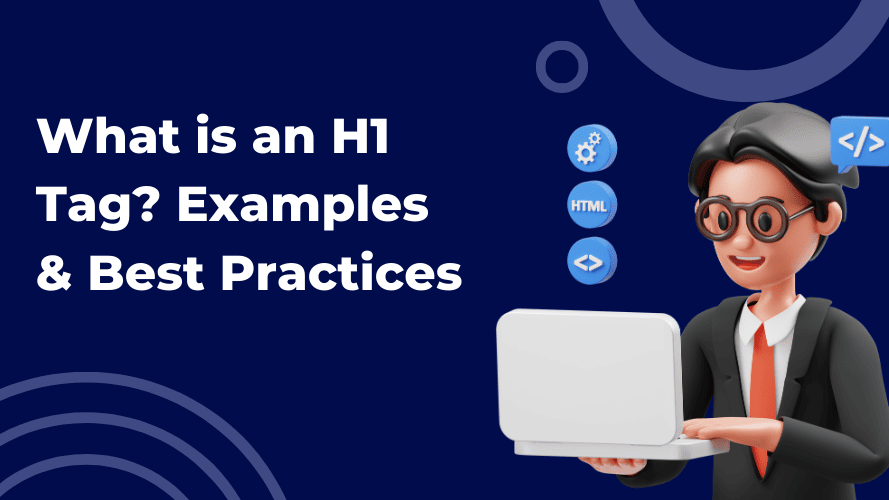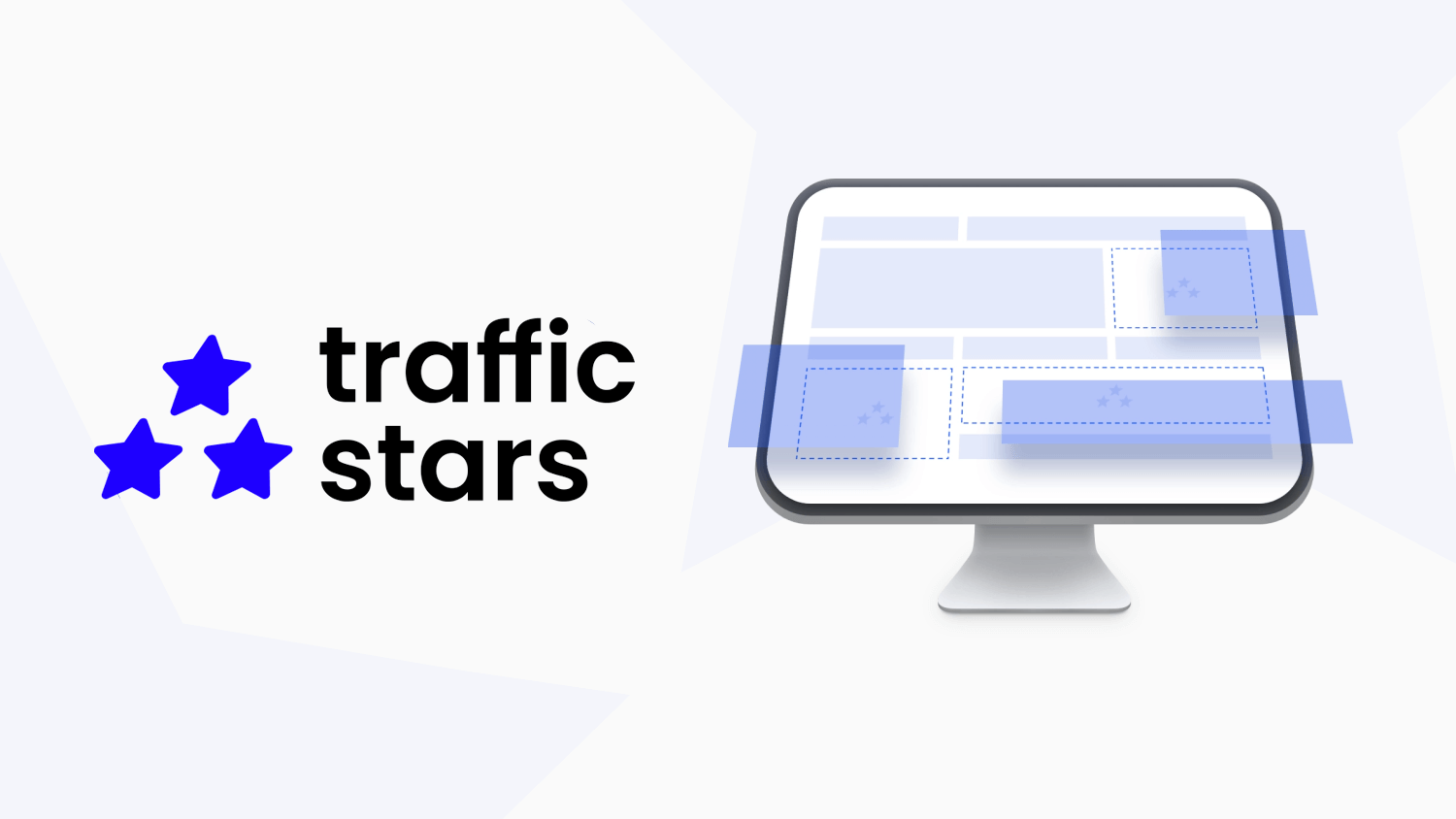Competitive keyword analysis is the key to creating a successful SEO strategy.
It helps you discover what your competitors are doing and how you can improve your own approach.
What is Competitor Keyword Analysis?
Competitor keyword analysis (also known as keyword gap analysis) is the process of identifying the keywords your competitors are ranking for in search results.
Here’s a quick breakdown of how it can be done:
- Firstly, you need a list of relevant competitor websites in your industry
- Research your competitors’ keywords. There are many tools, such as Semrsuh, Ubersuggest, Ahrefs, etc, to help you with this.
- Analyze the important metrics, such as search volume, CPC, keyword difficulty, etc, to pick the RIGHT keywords for your website.
Here are the benefits of competitive keyword analysis:
- Uncover new keyword opportunities
- Understand the strengths and weaknesses of your competitors’ keyword strategies
- Create content that is more relevant to your target audience
- Identify valuable long-tail keywords
- The ability to find traffic-generating keywords and much more
In this article, we’ll walk you through the best tools to find and analyse competitor keywords. Are you ready? Let’s get started.
5 Best Tools for Finding Competitor Keywords In 2024

1. Semrush
Semrush is probably the ONLY tool you need for competitor keyword research.
It’s one of the popular tools used by over 10 million people, and it has the biggest keyword database with over 25 billion keywords.
How to use Semrush to find competitors’ keywords?
Semrush offers a tool called “Organic Research”, which helps you quickly discover your competitors’ best keywords.
To get started, enter any of your competitor’s domains in the Organic Research tool, select a database of your choice (US, UK, etc) and hit the Search button.

You’ll instantly get an overview of their keywords and traffic.

Click on the Keywords section to find a list of all the keywords your competitors rank for.
Have a look;

As you can see, you’ll find;
- All the keywords a domain is ranking for
- The intent of each keyword
- Keyword ranking position in Google search
- The amount of estimated organic traffic each keyword generates
- Keyword difficulty, search volume, SERP features, and more
The best part? You don’t have to go through thousands of keywords your competitors currently rank for. You can filter the keywords using keyword difficulty, search volume, SERP features, etc.
For example, you can use the “easy to rank” keyword difficulty filter to find a list of easy-to-rank keywords.

Once you apply that filter, you’ll see a list of low-hanging fruits.
See that? That’s how you can easily find hundreds (if not thousands) of traffic-generating keywords from your competitor websites.

Semrush Pricing: Semrush is available in three pricing plans.
- Semrush Pro plan costs $119.95 per month, where you can add up to 5 projects, 500 keywords to track, and 10,000 results per report.
- Semrush Guru plan costs $229.95 per month, where you can add up to 15 projects, 1500 keywords to track, and 30,000 results per report.
- Semrush business plan costs $449.95 per month, where you can add up to 40 projects, 5000 keywords to track, and 50,000 results per report.
All its pricing plans come with a 7-day money-back guarantee. For more information about this tool, read our in-depth Semrush review, where you’ll also find its 14-day free trial to try all its features.
2. SE Ranking
If you’re looking for an affordable SEO toolkit to analyze your and your competitor’s websites, SE Ranking is perfect for you.
Its competitor research tool allows you to find ANY of competitors’ keywords, analyze their SEO metrics, and compare them to yours.
How to use SE Ranking to find competitors’ keywords?
SE Ranking offers a competitor research tool to spy on your competitor’s keywords.
Enter any of your competitor’s domain and it will give you an overview along with their organic keywords, estimated traffic, referring domains, and more.
Here’s what it looks like;

Have a look at the keywords;

You can also use the keyword difficulty filter to find all the easy-to-rank keywords.
Here’s what it looks like;

SE Ranking Pricing: SE Ranking is available in three pricing packages.
- SE Ranking’s Essential plan costs $55 per month, where you can track 750 keywords daily and create 10 projects with 1 user seat.
- SE Ranking’s Pro plan costs $109 per month, where you can track 2000 keywords daily and create unlimited projects with 3 user seats.
- SE Ranking’s business plan costs $239 per month, where you can track 5000 keywords daily and create unlimited projects with 5 user seats.
You can read our SE Ranking review to find more details about this amazing tool, along with its free trial.
3. SpyFu
SpyFu is another powerful competitor research tool that helps you find PPC keywords with historical data. You can also create unlimited keyword and domain projects using SpyFu.
How to use SpyFu to find competitors’ keywords?
SpyFu offers a Domain Overview tool that helps you easily find your competitor keywords.
Enter any of your competitors’ URL in the domain overview tool.

As you can see, it will show you a list of all the organic keywords along with estimated monthly traffic.
Once you click on the organic keywords, you’ll get all the keywords a domain ranks for.

As you can see, you’ll find detailed metrics, including the following things;
- Total keywords
- Search volume
- CPC value
- Ads (if there are any)
- Paid clicks
- Mobile searches for each keyword and more
SpyFu Pricing: SpyFu offers the following two pricing options.
- SpyFu Basic plan costs you $39 monthly, where you’ll get 10k row search results, 10k row data exports, 100 domain overview PDFs, 6 months of historical data, 250 sales leads & domain contacts, and 5k weekly tracked keyword rankings.
- SpyFu Professional plan costs you $79 monthly, where you’ll get unlimited search & data exports, PDFs & 10+ years of historical data, 500 leads & 15k weekly tracked rankings and API access.
Looking for more details? Read our detailed review of SpyFu for more information.
4. Ahrefs
Ahrefs offers an all-in-one SEO toolset that gives access to everything you need to get a detailed analysis of your competitors’ organic keywords.
How to use Ahrefs to find competitors’ keywords?
Ahrefs offers an exclusive tool called “Site Explorer” that helps you find organic keywords for any domain or website.
Simply enter any URL in the Site Explorer tool and it will show you a list of all its organic keywords.
Here’s what it looks like;

As you can see, you’ll get the list of keywords that a target website or URL ranks for in search along with key metrics, including the following things;
- Search volume
- Keyword difficulty
- CPC (cost per click for each keyword you discover)
- Traffic and more
Also, you can find the list of all the PAID keywords that a target website or URL is advertising for in search.
Here’s what it looks like;

Ahrefs Pricing: Ahrefs has four pricing plans.
- Ahrefs Lite plan costs you $99 monthly, where you get access to 1 user for up to 5 projects to create, track 750 keywords, and perform 100k site crawls monthly.
- Ahrefs Standard plan costs you $199 monthly, where you get access to 1 user for up to 20 projects to create, track 2000 keywords, and perform 500k site crawls monthly.
- Ahrefs Advanced plan costs you $399 monthly, where you get 1 user for up to 50 projects to create, track 5000 keywords, and perform 1.5 million site crawls monthly.
- Ahrefs Enterprise plan costs you $999 monthly, and you’ll get 1 user for up to 100 projects to create, track 10000 keywords, and perform 5 million site crawls monthly.
Check out this in-depth review of Ahrefs to find more details about this powerful tool. Unfortunately, Ahrefs does NOT offer free trials unlike its competitors such as Moz, Semrush, etc.
5. Ubersuggest
Ubersuggest is the MOST affordable way to analyze any website and find its top-ranking keywords.
Its keywords tool gives you access to valuable keyword insights on Google, YouTube and Amazon. You’ll also get access to paid and organic analytics, related keyword suggestions, and more.
How to use Ubersuggest to find competitors’ keywords?
Once you’re on the website, simply log in with your Google account to get started (it’s free!).
You can use their keyword research tool to enter any of your competitor’s URLs. The tool will instantly show you a traffic overview where you can find metrics like;
- Organic keywords
- Organic search traffic
- Domain authority, backlinks and more
Here’s what it looks like;

Once you click on the “Organic Keywords” section, you’ll see a list of all the organic keywords a domain ranks for.
Have a look;

As you can see, you’ll find all the SEO keywords, including;
- Their search volume
- Current position in Google search
- Estimated visits each keyword is generating
- Keyword and traffic breakdown from each country, etc.
All in all, Ubersuggest is one of the cheapest tools to find and analyze keywords of ANY website.
Ubersuggest Pricing: Ubersuggest offers three pricing options (which are one-time payments with lifetime access).
- Ubersuggest Individual plan costs you just $120 (for a lifetime), where you get 150 searches per day, 1 domain, 125 tracked keywords per domain, 5 competitors per domain, up to 1000 page scans per domain and access to 1 user.
- The Ubersuggest Business plan costs you just $120 (for a lifetime), where you get 300 searches per day, 7 domains, 150 tracked keywords per domain, 10 competitors per domain, up to 5,000 page scans per domain and access to 2 users.
- Ubersuggest Enterprise plan costs you just $120 (for a lifetime), where you get 900 searches per day, 15 domains, 300 tracked keywords per domain, 15 competitors per domain, up to 10,000 page scans per domain and access to 5 users.
Are you looking for more? Here’s a curated list of competitor analysis tools you can try in 2024.
Evaluate the keyword data
Once you have a list of competitor keywords, analyze them for the following keyword metrics:
- Search volume: How many people are searching for each keyword? If you’re running a new website, go for keywords with fewer searches (under 1000 searches).
- Competition level: How difficult is it to rank for each keyword? Most tools, including Ubersuggest or Semrush, offer a metric called Keyword Difficulty, which helps you find the competition level.
- Click-through rate (CTR): How likely are people to click on a search result for each keyword? Again, most SEO tools offer this data.
- Content strategy: What type of content are your competitors creating for each keyword? Based on this, you can create relevant content that helps you attract the RIGHT audience.
- Branded vs non-branded keywords: You must understand the difference between branded and non-branded keywords. Branded keywords are “navigational keywords” that include the brand name. Non-branded keywords are keywords relevant to your brand but do NOT include your brand’s name.
- Potential profitability: You should also look at each keyword’s CPC (Cost Per Click) value. That way, you’ll know how profitable a keyword is.
If you’re new to finding keywords, read our free guide on how to do keyword research like a pro.
Final Thoughts on Competitor Keyword Analysis for Better SEO
Competitive keyword analysis is what comes in handy when you struggle to find traffic-generating keywords.
Make sure to focus on low-volume and high CPC keywords if you want BETTER results.
So, what are your thoughts on the keyword competition analysis? Do you have any specific questions about how to conduct a competitor keyword analysis for your website? Let us know in the comments.