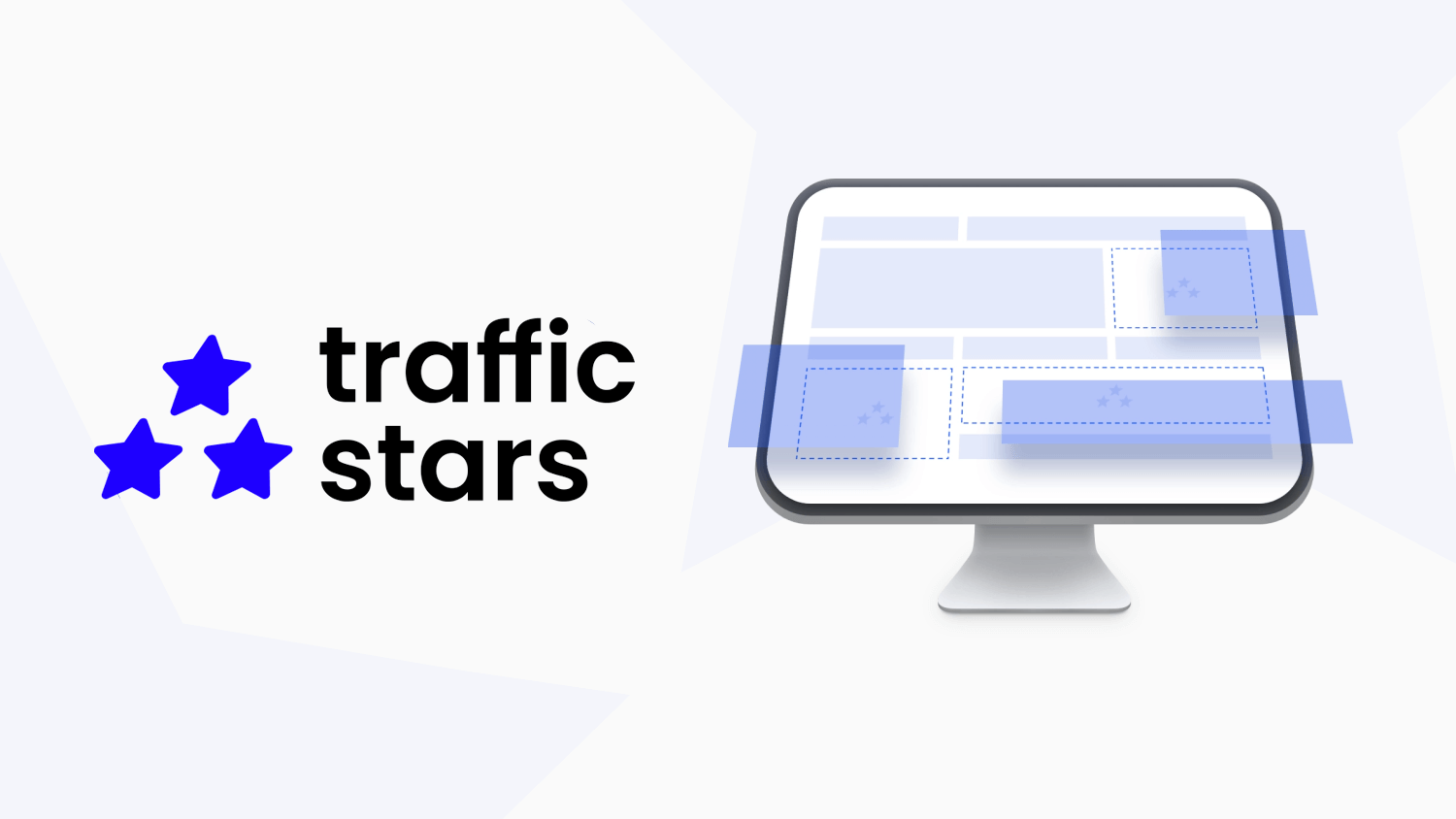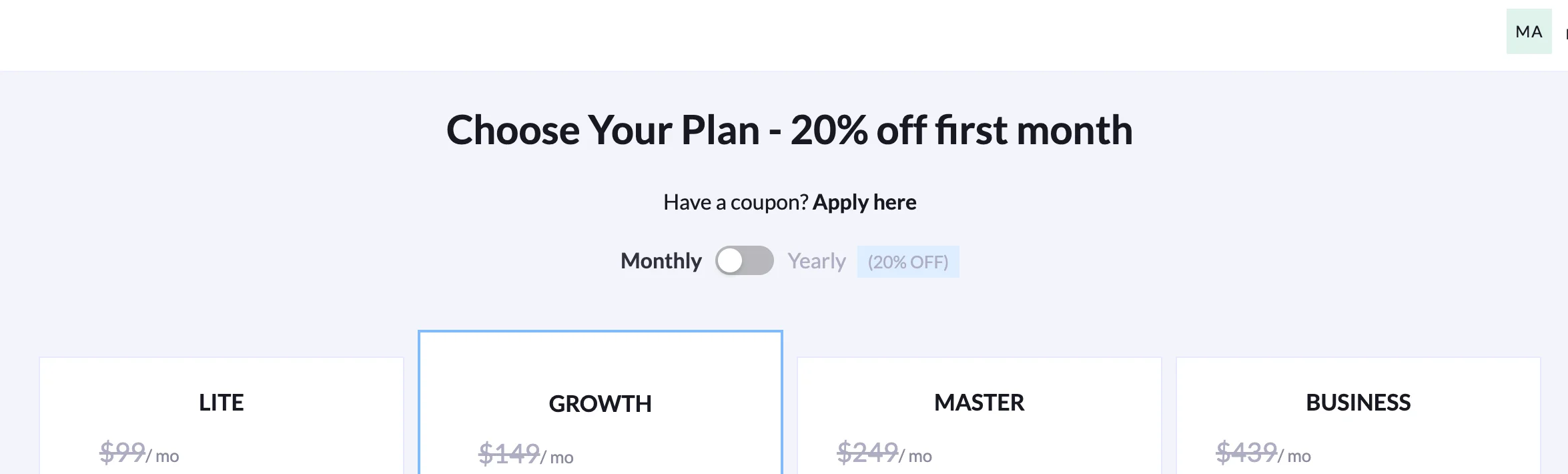
A landing page is a key component of successful affiliate marketing campaigns.
After all, having a landing page helps warm a customer up to an offer and increases your chance of conversions. But creating global landers for multiple affiliate offers can seem like an incredibly daunting task, both in the amount of work required and the amount of time needed for preparation.
That doesn’t have to be the case; with LanderLab, you can easily create and personalize landers for any offer you can dream of in mere minutes. So, instead of grinding away at endless hours in front of your computer, you’re free to focus on what matters most: running outstanding campaigns.
In this LanderLab review, we’ll show you whether this tool is worth the subscription fee or if it is indeed the best landing page software of today.
We’ll also discuss:
- What Landerlab is
- Landerlab’s main features
- How much it costs
- How to use it
- All the advantages and disadvantages of using this tool
If you’re as excited as we are, then let’s get crackin’!
What is Landerlab?
LanderLab is a game-changer for those wanting to create effective landing pages without needing any programming or server expertise. With this groundbreaking tool, developed by the people at Paperclicks (who also made TheOptimizer and ClickFlare), you can now effortlessly design responsive and beautiful pages that get more conversions than ever before!
With it, you can whip up professional and highly responsive landing pages in a matter of clicks. This modern software makes it easy to build landing pages that delight website visitors while keeping your advertising goals in mind.
You can craft perfect pre-landers with ease, allowing you to send traffic to many offers simultaneously without spending too much precious time.
No more struggling to make your pre-lander look great and convincing; LanderLab has got you covered!
Landerlab Features
LanderLab is the ultimate tool for digital entrepreneurs looking to start, build and scale an online business — particularly affiliate marketing. Without any prior coding experience required, users can quickly start taking advantage of all the powerful tools LanderLab has to offer.
Let’s discuss the most important ones.
100+ Landing Page Templates
Harness the power of great landing page designs without having to spend your valuable time coding or risk breaking a server!
With Landerlab, you can make custom and visually striking pages that draw in prospects from around the web with just a few clicks.
It’s never been easier to deploy beautiful and highly optimized landing pages; they’ve already crafted over a hundred pre-made templates, so you don’t have to start from scratch.
Plus, all the templates come with responsive layouts for maximum readability across devices. They’re also optimized for fast loading speeds that won’t make your users wait too long for the page to load.
But what if you have your own idea of a landing page that works? That won’t be a problem, as you can always choose an empty template and create your own simple landing pages from scratch through the intuitive visual editor.
Import Landing Page
When creating a marketing campaign, you want to be able to hit the ground running. Landerlab makes it quick and easy by offering importing options for landing pages so you can start customizing them in no time.
Existing webpages can be imported with a single URL or by uploading a zip file. Or, if you’re feeling competitive, use AdPlexity to spy on rivals and use your competitor’s landing page to make sure you are one step ahead of the pack! AdPlexity provides a one-click import feature that allows you to send your chosen landing page directly to LanderLab.
Collect and Manage Leads
If you’re looking for a way to boost the number of leads your pre-lander collects, then LanderLab can definitely help. Their powerful feature for lead collection and management allows you to turn every single visitor into an opportunity.
You can design amazing forms and popups, then put them directly onto your website or landing pages to capture leads and start building relationships. You can even take it one step further by integrating the preferred lead management CRM of your choice with LanderLab; this will completely automate your sales workflow and automatically deliver new leads straight to you.
Available integrations for lead management include MailChimp, though you can link other CRMs through Webhooks and Zapier.
Split-Test Landing Pages
If you’re stuck on where to start with testing pre-landers, Landerlab has you covered with its A/B Testing option. Their built-in Visual Editor is the perfect place to begin customizing specific parts of your page for testing — your images, headlines, and calls-to-action — no coding required!
Once you get the basics figured out, Landerlab’s AB Testing Feature can help you determine which version of the LP is most effective. Measure things like visits, clicks, CTR, and conversions to pick the winner based on whichever metric suits your needs. You can even use a third-party tracking system if need be. To top it all off, selecting your winning page takes just a click of a button, and all future traffic will automatically be directed to it.
You can also A/B test totally different landing pages under the same URL. Plus you can control the rotation weight between page variations currently under A/B testing.
Built-In Tracking Solution
Landerlab understands the need to monitor all aspects of a media buying campaign, that’s why they added a built-in tracking solution. With it, you can get analytics about visits, clicks, and conversions — all broken down by country, city, device, and browser.
Not only that, but you can also easily install any tracking pixel for popular platforms like Facebook (Meta) Ads or Google Analytics.
Plus, with Landerlab’s embedded conversion tracking feature, you can monitor conversions once your customers reach the destination page (e.g. thank you pages).
Of course, third-party integrations are also available. You can easily link Voluum, FunnelFlux, Bemob, and RedTrack.
Domain Management
LanderLab takes the hassle out of domain management by giving you the ability to configure your domains, subdomains, and DNS records all in one place. Gone are the days when logging into Cloudflare just to update plain old DNS records seemed like an insurmountable task — LanderLab allows for a direct interface for those same tasks — saving you time and effort. It allows users to effortlessly create and modify their subdomains and manage the necessary records to launch new landing pages in minutes.
Cloud Hosted
Cloud hosting might not be the most glamorous of features, but it’s absolutely key to LanderLab’s success — and possibly yours too! After all, you want your landing pages to load as quickly as possible, no matter where in the world a customer might be.
That’s why LanderLab offers multi-region cloud hosting, meaning pages are replicated across multiple locations for a speedy and reliable visit every single time. Uptime and loading speed are guaranteed with this setup, so you can rest easy knowing that everything is running smoothly.
Landerlab Pricing
LanderLab has a plan for every budget. With options ranging from Starter to Pro to Master, you can pick the one that fits your needs based on the number of pages you want to publish and the features you need. There’s something for everyone in this comprehensive suite of offerings.
Starter
This competitively priced plan offers everything you need to get up and running with no hassles. At just $69 per month or even cheaper at $49 per month paid annually (total of $588), you’ll be able to publish up to 10 landers, utilize one lead-capturing widget (form or pop-up), plus gain access to 5 A/B testing campaigns to help make your decisions count.
You can send an unlimited number of users to the pages and capture the same amount of leads. You’ll have full access to all available templates and can upload landing pages via zip file or through Adplexity. Custom services like cleaning landing pages or requesting a custom design are also provided.
Pro
If you’re looking to take your website conversions to the next level, LanderLab’s Pro Plan is the way to go. This plan is designed for the pros and priced to match — only $89 per month or just $828 a year ($69 per month paid annually).
You’ll get all the features of their Starter Plan, plus the ability to publish up to 50 landers, use five lead-capturing widgets (form or pop-up) and run five A/B Testing campaigns. Also, you’ll have the option to import landing pages from any URL.
Master
Whether you choose to purchase it on a month-to-month basis for $149, or lock in an annual rate of $1308 for only $109 per month, the Master Plan has all the features that will help take your business to the next level. With it, you gain full access to every LanderLabs offering, from Pro Plan features to Lead Management Integration, Advanced Tracking, and even Domain Health Checker.
With this ultimate package, you get unlimited publishing potential for up to 200 landers, plus 20 lead-capturing widgets (for forms and pop-ups) and A/B testing with 20 campaigns. It’s got the whole package in one tidy bundle.
All of these plans come with a 7-day free trial, so you can get a feel for the service before you commit.
How to Use Landerlab
So we’ve talked about LanderLab and its amazing features. Now it’s time to explore and harness this powerful real-time landing page builder and hosting solution and see if it’s actually everything it claims to be.
Using it is honestly as simple as selecting a high-converting template, which can be customized in mere minutes with an easy-to-use drag-and-drop technology. After that, you’ll have a great platform to connect with your target audience and build relationships through user engagement.
But of course, to get started, you need to sign-up first. Use our exclusive link to get an instant 20% discount first month.

After signing up and confirming your credit card, you’ll be shown details of your subscription to LanderLab products, then you’ll be allowed to log in to LanderLab.
Upon logging in, you will be able to view a bare dashboard — if you have landing pages, they’ll show up here.
Creating a New Landing Page from a Template
Creating a new landing page in LanderLab has never been easier with the help of the dozens of templates within the platform.
All you need to do is click on the ‘Landing Pages’ option on the left-hand menu, then hit the ‘+ Add Landing Page’ button located at the very center of the page to open the speedy wizard. (When you already have landing pages, this button will be relocated to the upper right corner.)

On the next page, you’ll be presented with different choices:
- Upload ZIP
- Select Template
- Select Empty Template
- Import from URL (only available for Master plan)
Choose either ‘Select Template’ or ‘Select Empty Template’.

Clicking on ‘Select Empty Template’ will show the following:

These are basic templates that you simply need to fill out using the landing page editor. But if you want templates that look like actual landing pages ready to be deployed, go back and choose ‘Select Template’.
Now for the juicy part, if you click on ‘Select Template’, you’ll be presented with tons of templates. You can have fun browsing, searching or categorizing to find that perfect landing page for your needs.

You can filter by any of the following categories:
- Get Rich
- Health Care
- Footer (shows the footer section of pages such as Terms & Conditions, Privacy Policy, and more)
- Self Care
- Finance
- Weight Loss
- Security
- Product
- Ecom
- Sweepstakes
- Muscle
- Dating
- Blank (this shows the ‘Empty Templates’)
- Games
These templates are actual landing pages that you hardly have to change (except maybe for product-specific info). If you find the right landing page, you can literally launch it in a couple of minutes.
To preview a template, hover over one and click on the thumbnail. If you want to use it already, click on the ‘Use Template’ button beneath it.
Here’s what a landing page preview looks like:

If you’re satisfied, click on ‘Use Template’ in the upper right corner.

Make sure to provide it with a name before adding its domain, subdomain, and/or path if you’re planning on launching it straight away. If you’ve already added a tracking platform, you will be asked to add your landing page in the next step. If you haven’t, you will have finished this phase, and you will see a notice that says you’ve successfully created a landing page.
Editing Landing Pages
Now to edit this new LP, click on the Landing Pages on the left pane. Next, click on the Visual Editor (purple icon) opposite the pre-lander you want to edit.

Here’s what the visual editor looks like:

You can customize the page as much as you want. You can also view what the LP looks like on desktop, tablet, and mobile. As always, click on the Save button once done to apply all changes made.
To enable tracking or to add various tracking pixels, add custom code, and edit various LP settings, click on the settings icon. Each landing page has its own settings to be enabled, so make sure you add the necessary info or change individual settings every time you create an LP.
Importing Landing Pages from Various Sources
There are three ways to import landing pages into LanderLab, and these are: via Adplexity, through uploading a ZIP file, and by using a URL. The first two you can do with any of LanderLab’s plans, while the last one can only be done with the Master plan.
Importing through Adplexity
Getting a landing page from AdPlexity to your LanderLab account is simple. All you’ll need to do is log into your Adplexity account and look for competitor ads whose landing pages you want to snag a copy of. Once on the ad details page, navigate to the Landing Pages section and hit ‘Show More.’ You’ll find a button titled ‘Import to Landerlab’ within the Landing Page details, and simply clicking it will start the import process.
To make things smoother, you will automatically be redirected from AdPlexity to Landerlab, where you can name the lander and make other necessary customizations. Just make sure that when importing your landing pages, you are using the same browser window for both sites for this to work!
Uploading a ZIP file
If you’re ready to take your existing landing page to the next level in LanderLab, these easy steps are all that is standing between you and success. Hit the ‘+ Add Landing Page’ button in the top right corner of the Landing Pages dashboard.
Click on ‘Upload From Zip’, and you’ll be good to go.

Then enter a title for your new page, along with other pertinent details necessary to publish the landing page. Click on the envelope icon to upload your zip file, or simply drag and drop to the space provided.
It will load for a bit. Once done, you’ll once again be asked to add a landing page name and publishing details.
Via URL
If you have a great landing page live on another platform, why not bring it over to LanderLab? It’s a cinch. Simply click on the ‘+ Add Landing Page’ button and select ‘Import From URL’ from the list provided.

In the next step, enter your existing landing page URL. As when uploading an LP from a file, it will take a few minutes for LanderLab to capture the landing page, especially if it has a lot of content and media (photos and videos).
Once importation is done, provide it with an appropriate title, then specify its publishing details — like the domain, subdomain, and path — for the absolute final touch. If you don’t want to publish the landing page yet, leave these sections blank.
Wait for the page to finish loading. If everything goes well, you’ll see the success page after a minute or so. And you’re done!

Creating a Lead Collection System
Collecting leads is a powerful way to grow your business. Luckily, if you use LanderLab, it’s easier to do this. With a few clicks, you can easily set up a lead capture form and start collecting qualified leads.
There are two ways to do this: through popups and forms. Click on Lead Collection on the left pane menu to get started.

When selecting either pop-ups or forms, you would be reminded to integrate your CRM, so that leads will be sent directly to them.

If you want to skip integration, click on ‘Take me to the Editor’, but make sure to add a CRM later.
Through Popups
Click Pop-ups on the dropdown, then click on the ‘+ Add Pop-Ups’ button. Add the name of your popup, then click on ‘Go to the Editor’.

Drag and drop the Templates to open up different pop-up templates. (Note: Simply clicking on the templates icon will not work, so make sure to drag and drop.)

Click on ‘Use Template’ on your chosen pop form.

You can then edit the sections of the template you chose or even add more widgets by scrolling down to Components and then dragging and dropping it to the editor.

Click on Save for Later before publishing the pop-up. You must then click on Publish to be able to use this pop-up in any of your landing pages (whether the pages you want to use it in are made within LanderLab or not). All you need is the pop-up form code.
To get this, head over to the Pop-ups page, then look for the codes icon across the pop-up you want to use.

On the page that opens up, copy the code and paste it into your landing page or website’s code. Make sure the pop-up has already been published for it to work (or to be able to copy the code).
Through Forms
The steps to lead collection through forms are almost the same as that of collecting through pop-ups.

Drag and drop the templates icon to open up various templates available. Right now, there are four forms available for use.

Click on the ‘Use Template’ button for your chosen form so that it’ll show up on the Visual Editor.

Use the components to add elements, or click on the items already on the form to edit them.
Tip: Even if you don’t add a CRM yet, LanderLab will store the leads for you. However, if you want a seamless system where your leads will already be part of an email marketing campaign, CRM integration is essential.
Click on Leads on the menu to view all leads collected by your widgets.

Split-Testing Landing Pages
Building the best-performing landing page for your affiliate offers requires answers to tough questions like “which headline has more impact” and “which button is click-worthy?”
Getting the answers to these questions was often time-consuming and frustrating… until LanderLab came along and made split-testing easier than ever. With their A/B testing feature, you can add versions of your landing page to test how they perform against each other so that you can end up with the optimal page.
To start a split-test campaign, choose AB Testing on the menu, then click on the ‘+Add A/B Test’ button.

You will then be asked to choose the main landing page (remember that you need at least two pages for your test). Click on ‘Use this Page’ for any landing page that you want to use.

Keep in mind that you can only use published landing pages. By default, each landing page receives an equal amount of traffic. However, you can change the traffic distribution per page by moving the slider under Distribute Traffic section.
In the final page, you can change the name and the public URL of this campaign. You can click on ‘Save and Start Later’ if you’re not ready to start the campaign. Or you can click on ‘Start Test’ if you want to immediately launch the ad campaign.
Advantages and Disadvantages of Using Landerlab
LanderLab is a tool that allows users to create and manage their own landing pages. It is a simple and effective way to increase conversions and sales. But using LanderLab has its ups and downs, just like any other online platform. Here’s what we’ve found:
Pros
- provides a full suite of landing page solutions
- has its own hosting solution
- offers A/B Testing and basic tracking
- supplies users with more than 100 proven landing page templates that are launch-ready
- can capture leads through pops or forms
Cons
- loading can be slow at times, though the team is working on a major upgrade that will accelerate loading times a great deal
- importing landing pages can sometimes take multiple times to work
- visual editor is very simple
Landerlab Verdict
All in all, the LanderLab landing page creator is a tool worth using.
Whether you’re new to digital marketing or looking for the right tool to streamline your efforts like a pro, LanderLab is a great option.
Wrapping Up
LanderLab is a great way to make your online marketing efforts easier than ever. With an impressive arsenal of customizable pre-lander templates, an intuitive visual editor, easy importing options, split-testing capabilities that allow you to optimize your landing pages, and its own hosting solution — the solution is an all-in-one package.
So get ready to create some amazing landing pages and grow your business!